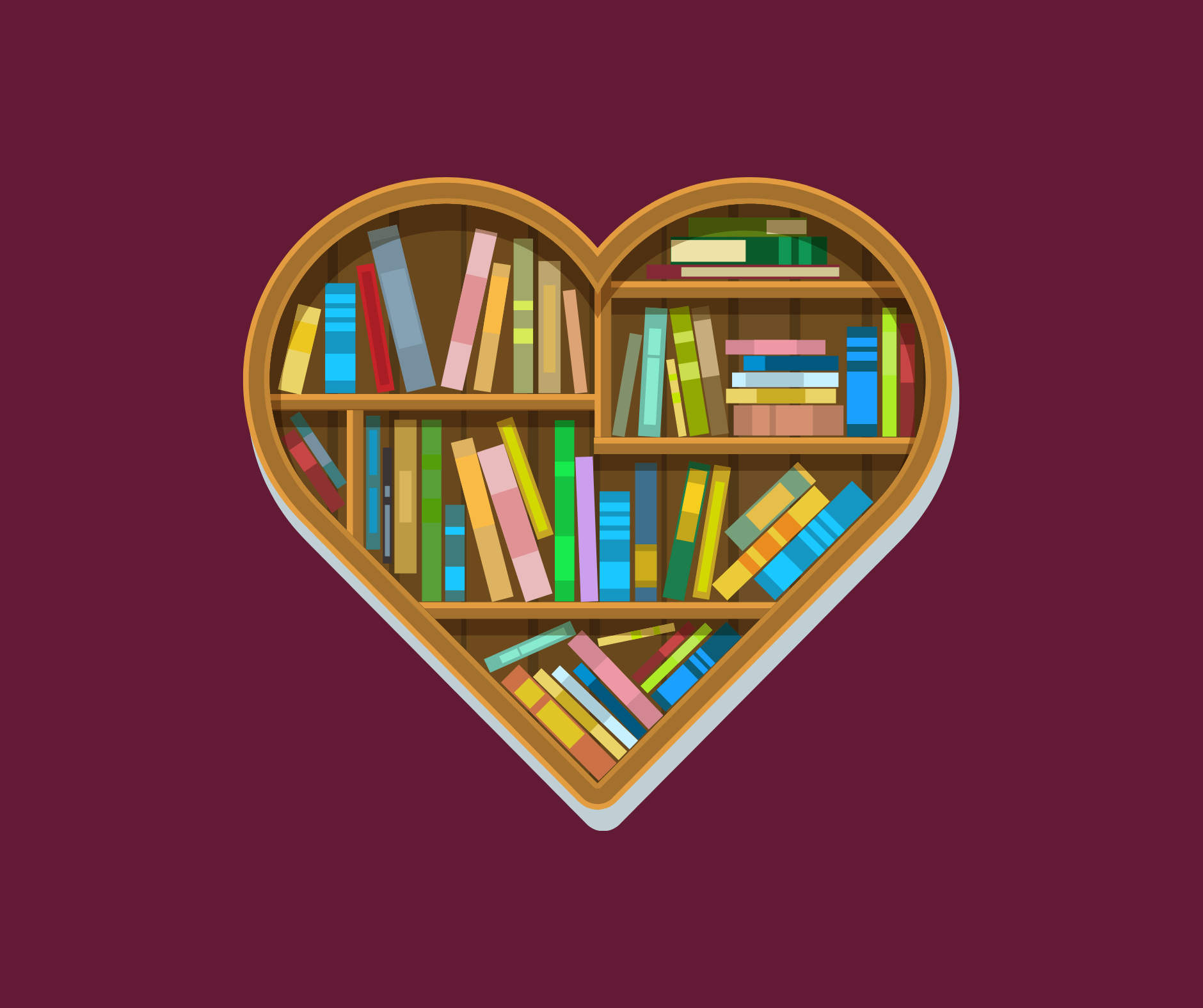Libby’s 9.0 release came with so many exciting new changes, including a UI revamp to the footer, and giving users the ability to switch between libraries easily during a search. The most notable change that came with this release was to Libby’s tagging feature.
Any patron that has met me out on the Digital Bookmobile or has attended a Libby Webinar knows that I tend to harp on tags. Tags are, by far, one of my favorite features; and if you haven’t used tags in the past, now is a really great time to start. Here is everything you need to know:
What are tags and why should you use them?
Tags allow you to organize and catalog books in Libby. You can tag titles from all of your libraries to create lists. From your tagged lists, you can borrow or place holds, making it quick and easy to find your next great read, or you can export your tags for printing, messaging, and more.
What’s new with tags?
With the Libby 9.0 release, tags will automatically sync across devices, allowing you to add titles to your tagged lists regardless of which device you are using. Additionally, OverDrive app and website users can sync their OverDrive wish list into a single tag in Libby.
We have also introduced smart tags. Smart tags are especially exciting for borrowers that have magazines in their digital collection, as the Notify Me smart tag will alert you when new issues of your favorite magazines are available. All users will have borrowed and sampled smart tags, which will automatically tag titles you borrow with a receipt and tag titles you sample with a slice of cake.
I don’t know about you, but I could really get used to Libby doing half of the work for me!
How do you get the most out of tags?
How tags are used will entirely depend on the reader. For some, Libby’s new smart tags combined with wish list might be all you need. For others, there is truly no end to the rabbit hole you could fall into with tags. I often tell everyone that attends our Libby webinars – the only limit to the tags you create is your imagination.
Here are a few ideas for tags you can create:
Break up your To Be Read tag into more specific tags – This can be as simple as separating your To Be Read from your To Be Listened. You could also subcategorize by season (Winter – cozy mysteries and holiday fiction, Summer – beach reads and travel memoirs), by trope (Friends to Lovers, Secret Royal/Billionaire, Forced Proximity), or by subject (Historical Fiction, Thriller, Non-Fiction). Many readers choose titles based on their mood, so having multiple wish lists can make choosing your next read a breeze.
Keep track of gift lists – If you have a lot of readers in your life, you likely gift books often. Why not make it easier on yourself and use tags in Libby to keep a running list for each giftee? I cannot explain to you how many times I’ve patted myself on the back around the holidays because gift giving was as easy as choosing a few titles from a list of books I had tagged for each of my loved ones throughout the year.
Curate booklist content – Long gone are the days you see a book, think of a brilliant blog or video idea for it, snap a picture of it with your phone, and then forget why you took a picture of it in the first place. Instead, you can tag that title to create a list and add a description, making it impossible to forget.
Avoid writers or narrators you don’t enjoy – Is there an author whose books always sound amazing, but their writing style is too fluffy for you? Does a certain narrator think their fake southern accent sounds better than it actually does? Tag them so you don’t accidentally borrow one of their books ever again!
If I come across a narrator I don’t enjoy, I’ll sample a few other titles to make sure it’s not a fluke. If I feel the same way in the samples, I will go through that narrator’s entire catalog and tag each title with a thumbs down. By doing this, any time that narrator comes up in a search, I can just skip right over it (or borrow the ebook version).
Note who recommended certain titles to you – It brings me an awful lot of joy when someone reads a book that I recommend to them, so I always make a point to let my friends and family know when I read one of their recommendations. Unfortunately, my brain uses its limited storage to remember what I ate on my 5th grade fieldtrip to my teacher’s farm, and not to recall who recommend I read Dear Child by Romy Hausmann just two weeks ago. If you have similar issues, creating individual recommendation lists might be a great option for you.
Do you have additional questions about tags?
You can DM us on Instagram (@digitalbookmobile), visit our Help Site, or Contact Support.