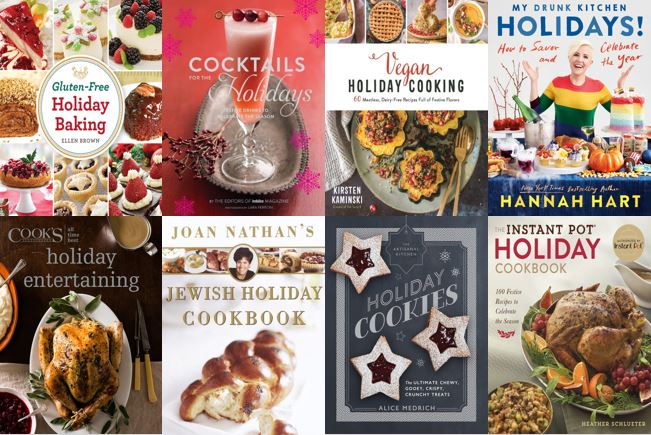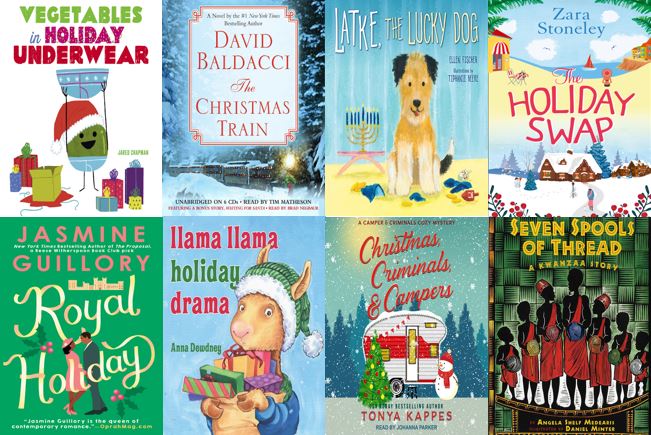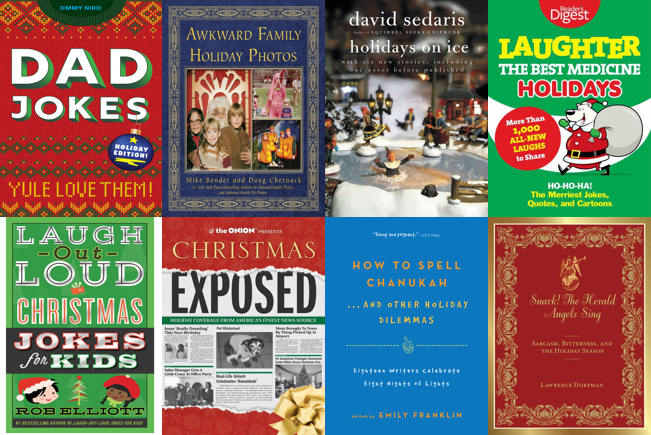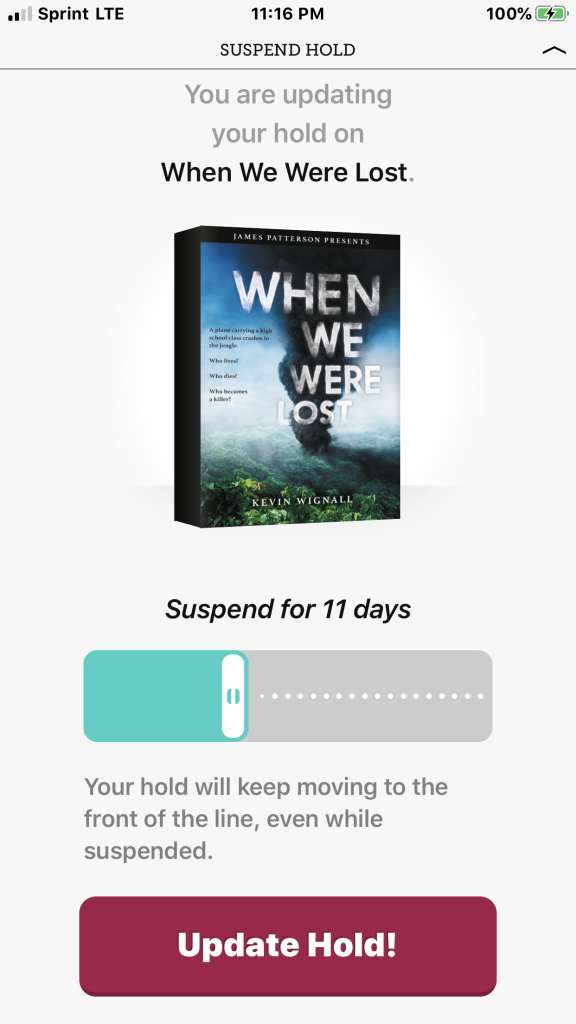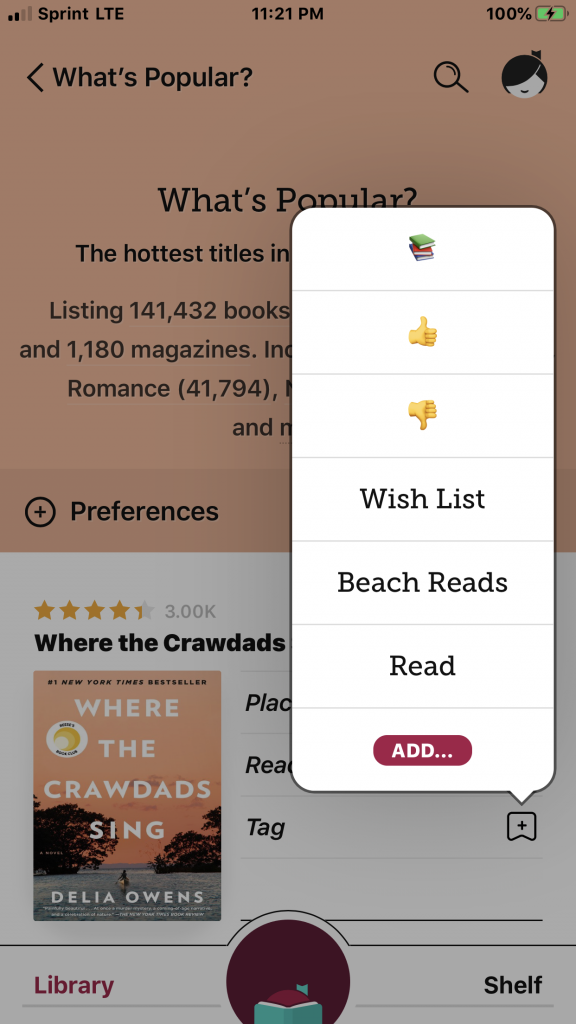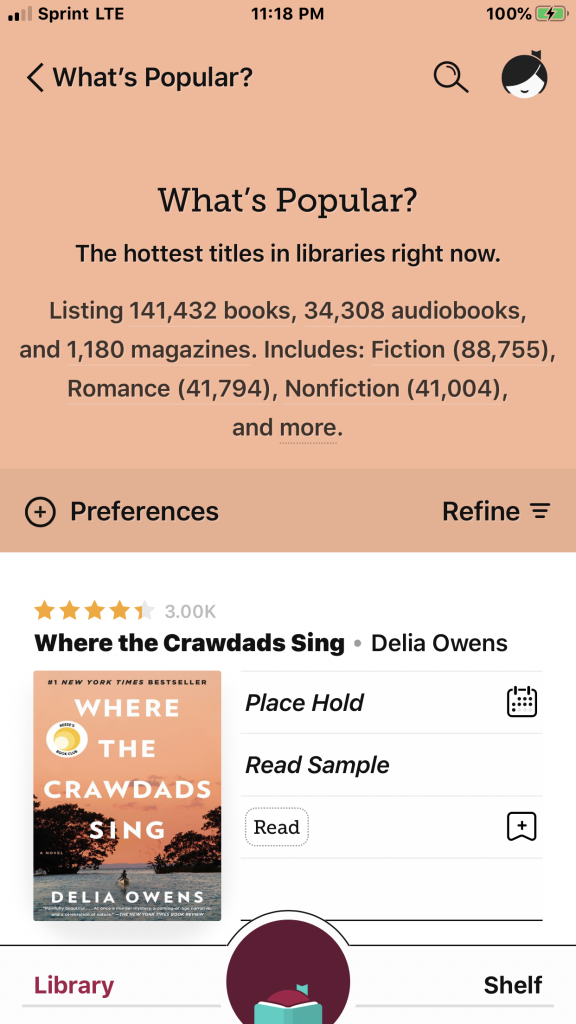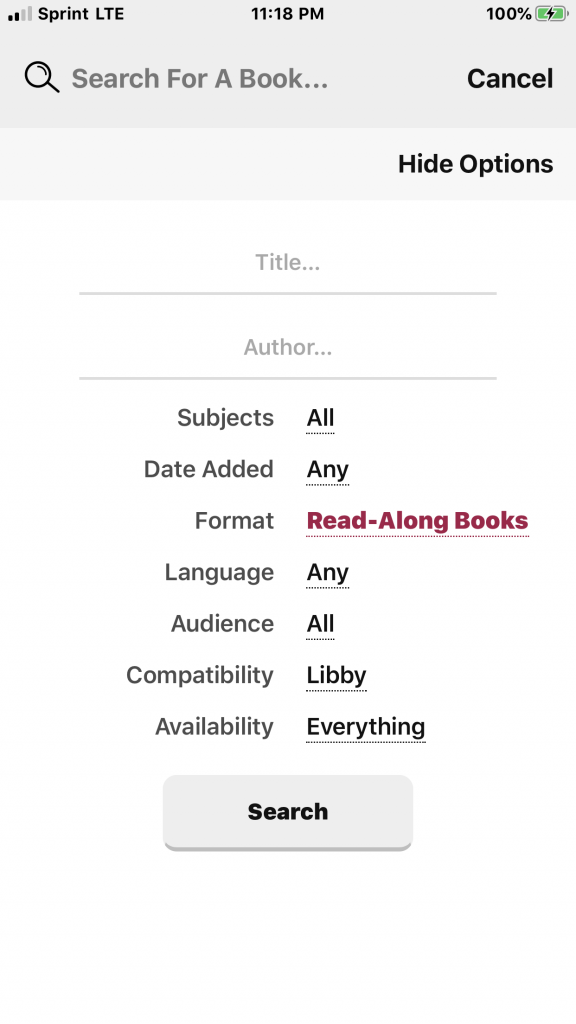When you have a job that requires you to travel North America ten months out of the year, people tend to ask a lot of questions about your nomad lifestyle. Here are the most common questions I get about being the Digital Book Specialist with the Digital Bookmobile.
How did you find out about this job?
I had used OverDrive for a few years, so I had known about the company long before I knew that my position even existed. Soon after I moved to Cleveland, my partner started working for OverDrive as a Technical Support Specialist. After he traveled with the bookmobile, he told me about the position. Through him and other OverDrive employees we had met along the way, I was able to keep an eye on when the position came available. I studied my butt off during the interview process, and I was lucky enough to be chosen to take over when the former Digital Book Specialist, Lauren, transferred to the training team.
Do you sleep in the Digital Bookmobile?
Thankfully, no. Ira, our driver, does have living quarters on the bookmobile. We always joke that he gets the short end of the stick in our traveling partnership. He is pretty limited in where he can take the bookmobile due to its size. Typically, he is stuck in truck stops fairly far away from our event sites. Although at the end of our last season, he did discover the beauty of RV parks. I, on the other hand, have a rental car that I can take just about anywhere, have access to a free shower whenever I want, and sleep in luxurious hotel beds.
Where is the best place you’ve traveled with the Digital Bookmobile so far?
This is an extremely hard question to answer! I’ve gotten to travel to some pretty amazing places and there are so many factors that go into how much I enjoy my time in each area. While the bookmobile was in Pittsburgh, I had one visitor secretly setup his wife’s device so that he could surprise her when he got home. Not only did he save our event date in his calendar, he also brought a list of books to borrow that he knew she had been wanting to read. I never thought in a million years that I would walk out of Pittsburgh with new relationship goals!
If I base my choice off of food, I’d have to go with Portland, OR. Every single meal I had in Portland was absolute perfection. The coolest hotel experience I’ve had was in Boston, MA, where I stayed in the tiniest hotel room ever (I’m slightly obsessed with the tiny house movement) with a great view of downtown. While I was in Seattle, WA, I was able to witness the salmon migration, which was easily one of the coolest experiences I’ve ever had. I could go on and on but I’ll stop there before things get out of hand!
What’s the best meal you’ve eaten out on the road?
Like I said, Portland takes the cake for food. When the Digital Bookmobile took part in the Portland Book Festival, two OverDrive team members came out to assist. The night before the festival, we ate at this restaurant that served shared plates (unbeknownst to us). We all ordered a different steak dish and, to our surprise, each dish came out individually for us all to share. I am a die hard steak fan, so this was a dream come true. 10/10, would go back again.
Do you ever miss home?
Of course! I miss home frequently when I’m out on the road. I miss my fiance, my cats, my bed, and although I eat a lot of really delicious food out on the road, I miss cooking my own meals. However, when I’m home, I miss traveling with the Digital Bookmobile!
Do you ever get lonely?
You bet. I’m lucky enough to have another OverDrive team member with me for about 60% of the time I’m out on the road, but I spend plenty of time on my own. It took a while to get used to eating dinner alone at the bar at whatever restaurant I chose that night, but now it feels pretty normal. There are a few perks of being alone while I’m in a new place. I don’t have to factor in anyone else’s opinions on how to spend my day and I can make a dent in my Libby wish list while I eat!
What do you do when you travel somewhere boring?
Well, even the smallest towns have interesting things to see, so I don’t think I would call anywhere I go “boring.” I research everywhere we travel pretty extensively before the tour starts, and so far, I have been able to find at least one thing to do in each place I’ve gone. Occasionally I do arrive in a new place after most things have closed and leave early in the morning for our next event. When that’s the case, I find somewhere quiet to read.
Do you meet a lot of interesting people?
Every single day. Between our library partners, Digital Bookmobile visitors, the people that I sit next to on planes, buses, and restaurant bars, I meet some pretty amazing people. It’s one of my favorite things about my job.